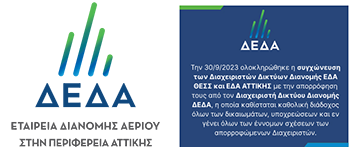Information about the Online Measurement Entry
When is my meter reading recorded?
The Company takes all reasonable measures so that the Metering Period is as stable as possible and records the readings of the natural gas meter at regular intervals, in accordance with the provisions of article 11 of the Metering Regulation.
During the year, natural gas readings are carried out with the following frequency:
- 5 times, for the non-Hourly Measured Delivery Points with conventional meters and use of heating and/or other uses
-
- once every two months except for the months of July and August
-
- 12 times, for Delivery Points with smart meters and remote reading
-
- once every month
-
- 12 times, for Hourly Measured Delivery Points with volume corrector (PTZ)
-
- once every month
-
The Company, as the Operator of Distribution Network, transmits to each Distribution User (Supplier) a Reading Report between two readings for each period as defined in the Metering Regulation, which includes data for each of the Delivery Points belonging in the Distribution User’s End Customer Register. The Reading Report includes for each Delivery Point, at a minimum, the following information:
- Electronic Identification Code of the Delivery Point (HKASP)
- Reference period
- Previous indication – new indication
- Method of measurement, according to article 10 of the Regulation
- Final data of delivered quantity between two readings or estimation based on article 20 of the Regulation, in case of unsuccessful attempt to take the reading at the Delivery Point
- Date/period of the next scheduled reading
- Abnormalities/problems during the reading process
The End Customer is informed of the Date/period of the next scheduled Metering through the natural gas bills issued by the Distribution Users (Suppliers) to the End Customers.
How do I read the Smart Meter Indicator?
In order to be able to read the display of your smart meter indicator make sure:
Step 1:
The serial number displayed on the Consumption bill you receive from your Provider is the same as the one on your meter.
Step 2:
If your meter is one of those indicated below, please follow the relevant instructions.
In case your meter is manufactured by MeterSitthen you must press the knob on the left side of your meter (the blue knob) for 3 seconds) and the meter’s display will show the indication.
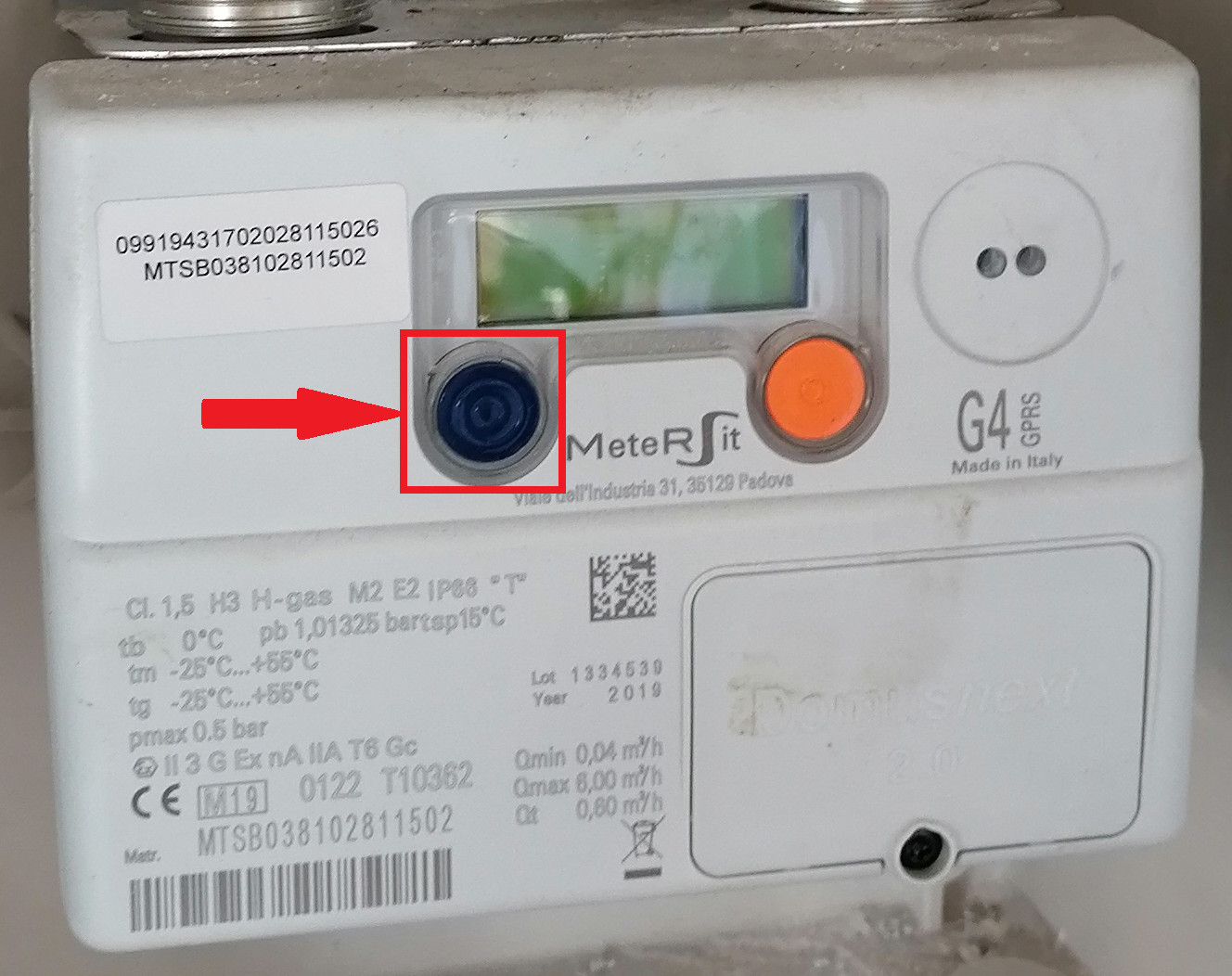
In case your meter is manufactured by Meteritalia or SagemCom then you must press the knob the right side of your meter for 3 seconds and then the display of your meter will show indication(Attentionis required to apply a relative pressure on the knob)
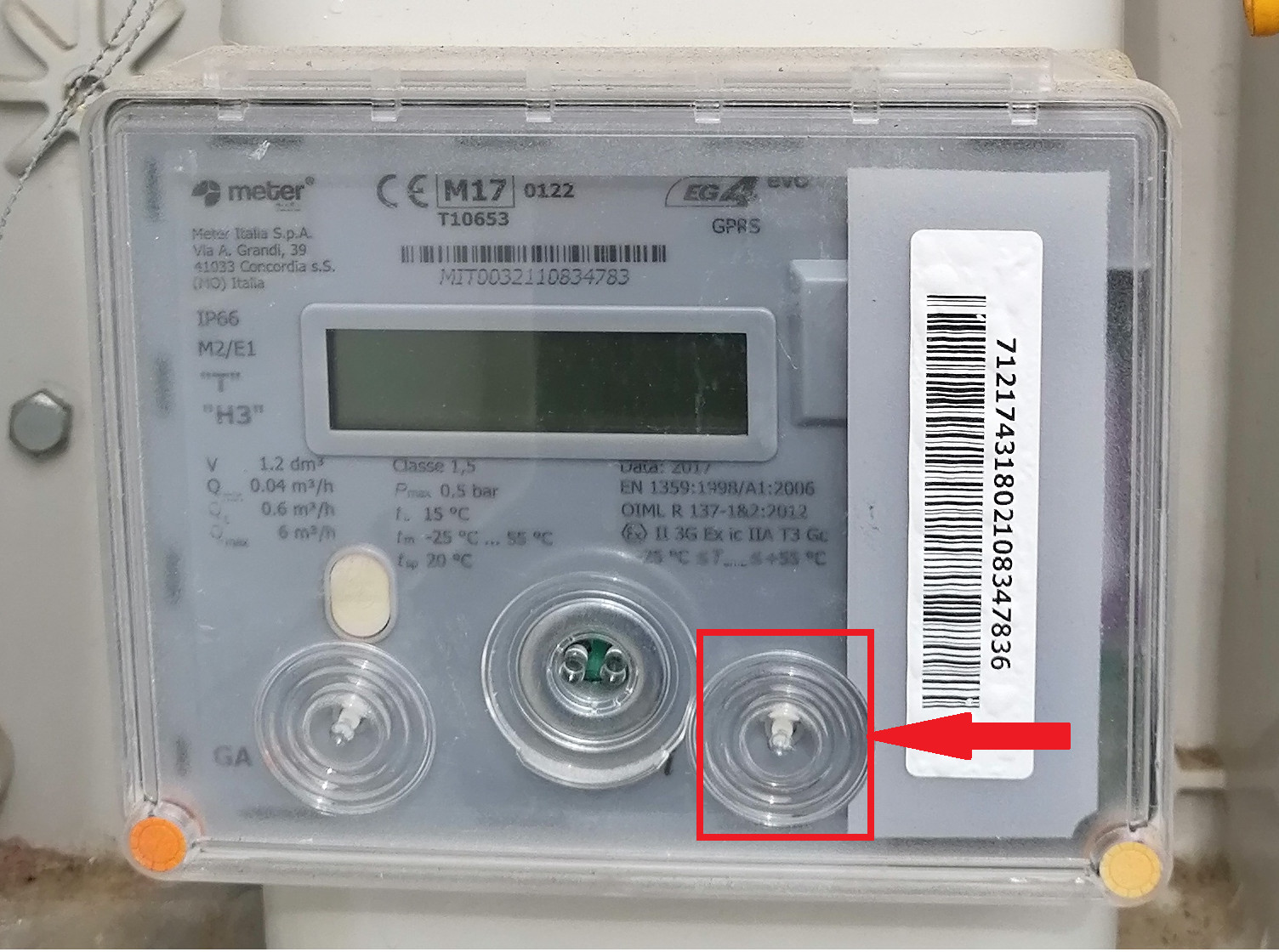
In case your meter is manufactured by Fiorentini then you must press the green knob n the right of your meter for 3 seconds and then the display of your meter will show the indication.

How do I register the Smart Meter Indicator?
In order to be able to complete the registration of your meter indication, please make sure:
Step 1:
The serial number displayed on the Consumption bill you receive from your Provider is the same as the one on your meter.
Step 2:
Enter the digits of the meter display displayed without the decimal places (the digits after the underscore that exist in your meter)
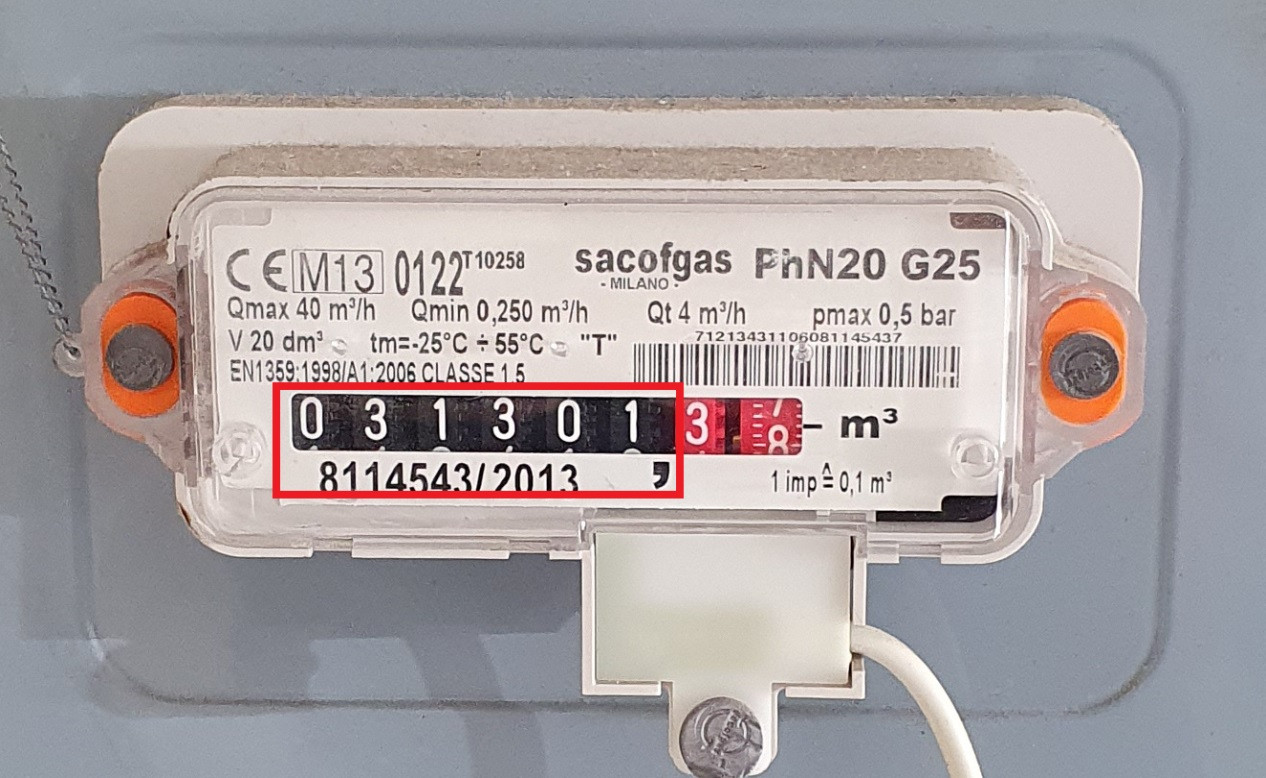
 Skip to content
Skip to content