Information about the Online Measurement Entry
How do I read the Smart Meter Indicator?
In order to be able to read the display of your smart meter indicator make sure:
Step 1:
The serial number displayed on the Consumption bill you receive from your Provider is the same as the one on your meter.
Step 2:
If your meter is one of those indicated below, please follow the relevant instructions.
In case your meter is manufactured by MeterSitthen you must press the knob on the left side of your meter (the blue knob) for 3 seconds) and the meter’s display will show the indication.
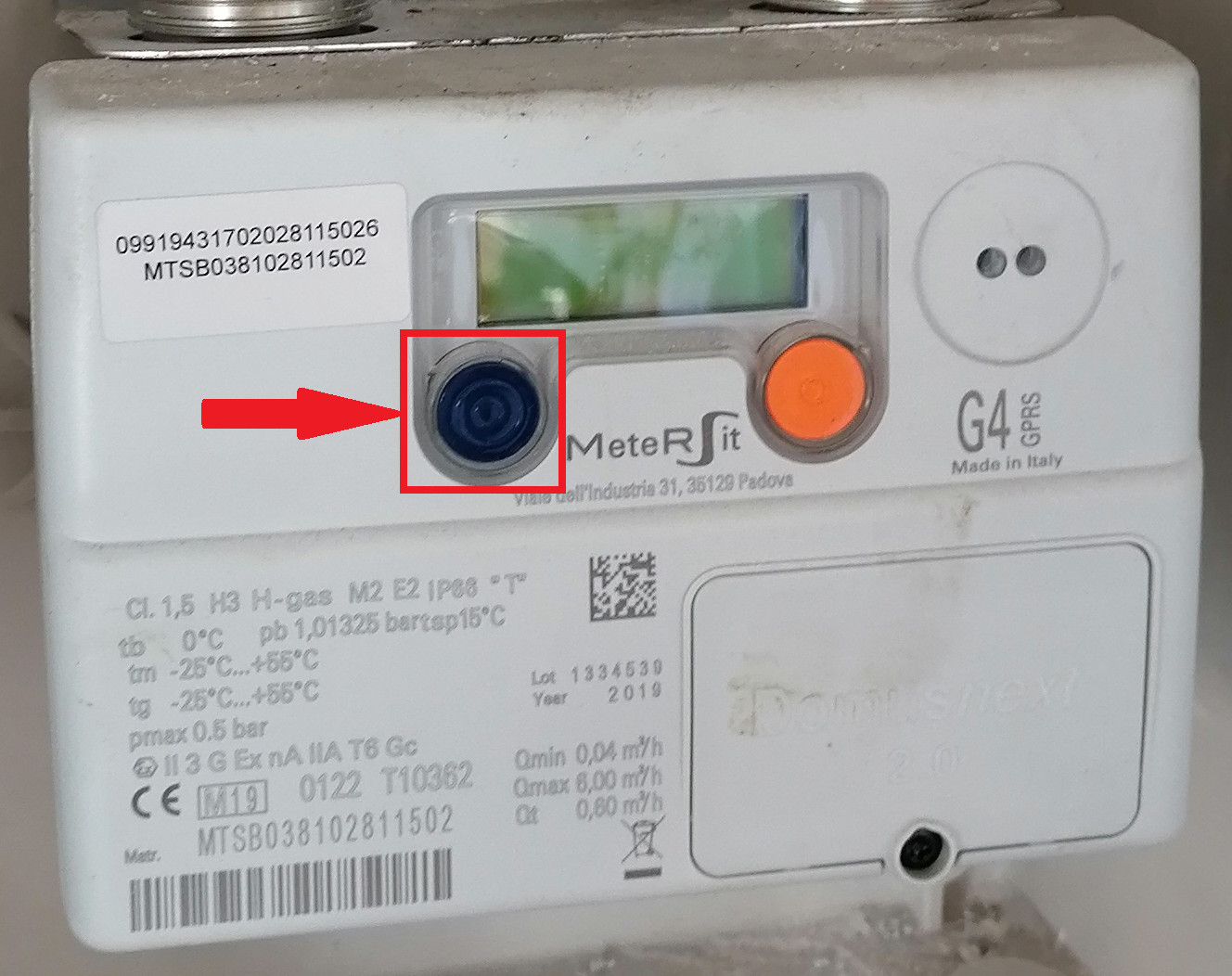
In case your meter is manufactured by Meteritalia or SagemCom then you must press the knob the right side of your meter for 3 seconds and then the display of your meter will show indication(Attentionis required to apply a relative pressure on the knob)
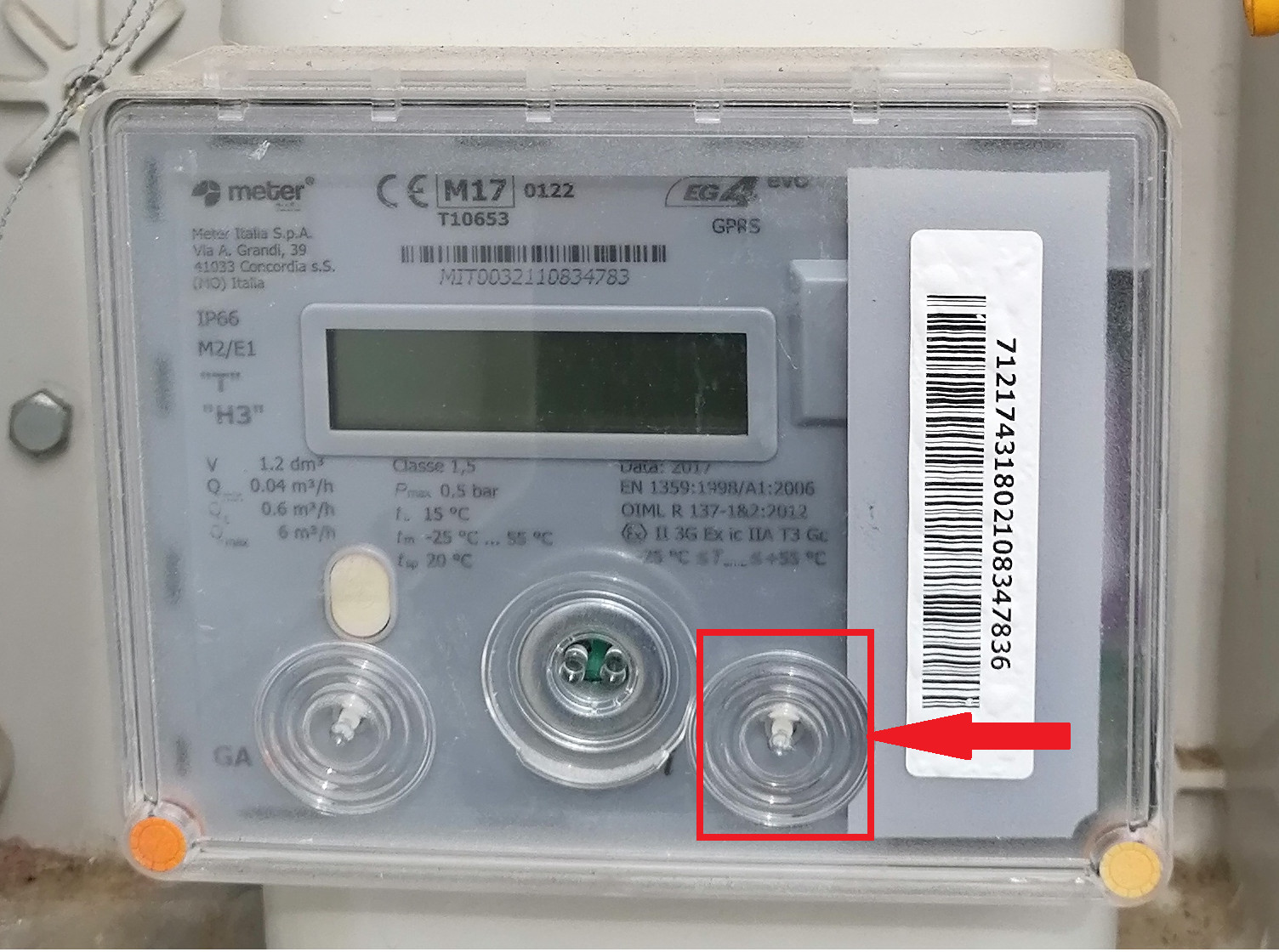
In case your meter is manufactured by Fiorentini then you must press the green knob n the right of your meter for 3 seconds and then the display of your meter will show the indication.

How do I register the Smart Meter Indicator?
In order to be able to complete the registration of your meter indication, please make sure:
Step 1:
The serial number displayed on the Consumption bill you receive from your Provider is the same as the one on your meter.
Step 2:
Enter the digits of the meter display displayed without the decimal places (the digits after the underscore that exist in your meter)
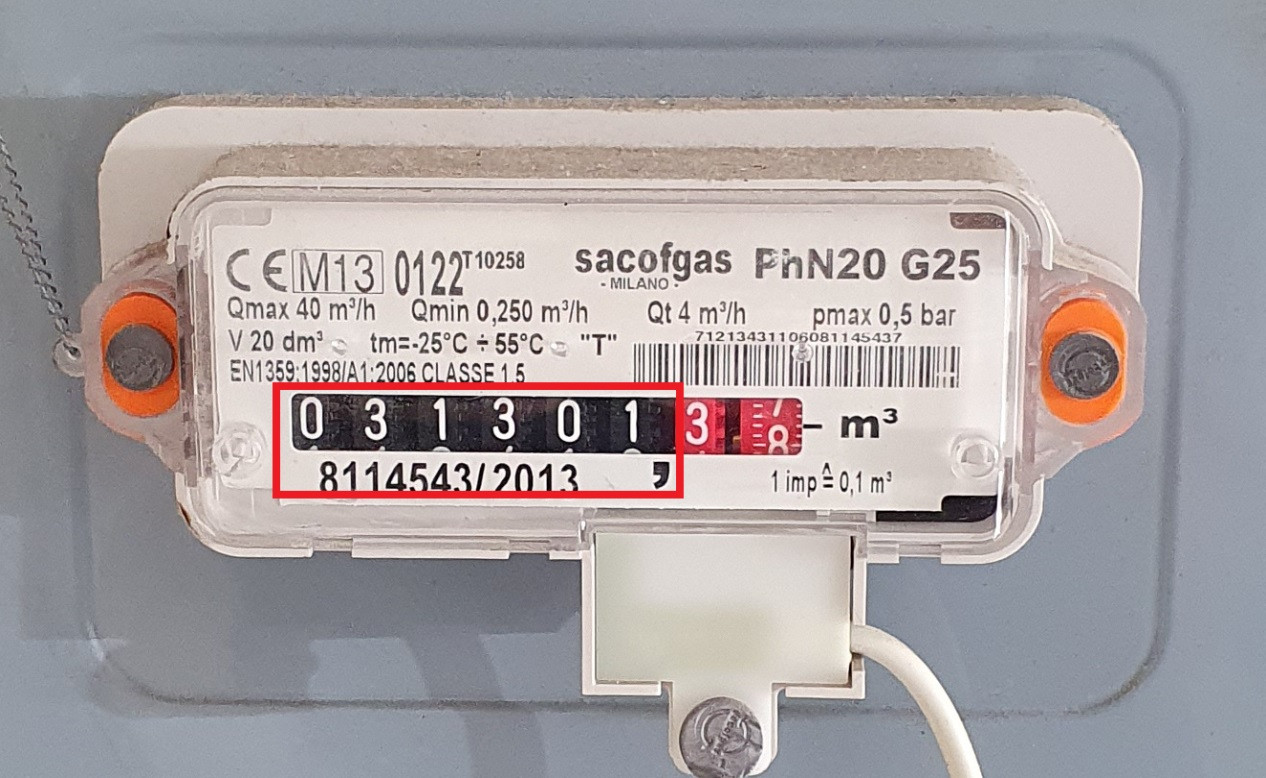
 Skip to content
Skip to content

